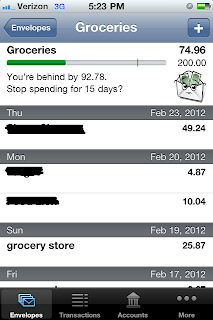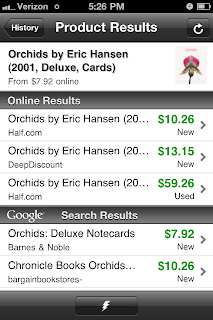Sometimes it’s hard for me to believe that not everyone has a smart phone these days. In all reality, I’ve only had mine for about 6 months, but I’m finding it harder and harder to remember life before my phone. Not that I couldn’t live without it, but it is SO convenient!! Gone are the days to turning to your phone just for the calculator when it comes to saving money. Now there are so many other apps you can use too!
[Disclaimer: I have an iPhone. All of these apps were purchased on iTunes and would be compatible with iPods and iPads. I’m sure there are equivalent apps available on the Android market for other smartphones, tablets, PCs, etc.]
Here’s a screenshot of my favorite money saving apps. I’ll talk about them in order of their appearance.
Gas Buddy Cost of this app: FREE
This is my newest app … and my husband’s newest obsession. It uses your current location to search for gas stations near you. It allows you to see the latest gas prices at that station. You can have the app search for the closest station to you, or the cheapest station, so you can plan your trips accordingly. You can even have it search for gas by the grade – so if your car needs premium gas, you can find the cheapest for that too.
How it works: super simple. Press the big green gas tank on the front page.
Make sure you allow it to use your current location. Then you will get a list of gas stations closest to you, with the price.
 |
| I blacked out those addresses and phone numbers :) |
Click on the station that you are interested in, and you can see more details about the station.
You may notice in some of the pictures that the prices will say “updated 10 hours ago” or something similar to that. How it actually works is, users can set up an account and update the prices as they see a change. Now why in the world would you want to do that? Because every time you update a gas price (I think they can only be updated twice a day per station) you earn points. Points earn you tickets. Tickets earn you a chance to win a $250 gas card, per week. EVEN BETTER!
The catch – gas prices only get updated for each station if there are people in your area that are out there updating them on the app. I’ve found in my area, quite a few people must have the app because just about every gas station has the accurate price.
EEBA Cost of this app: FREE
EEBA – which I have no clue what it stands for – is like a virtual savings system. It allows you to categorize where you want your money to go, and you can see where it goes each month. A virtual budget, if you will.
This app allows you to create up to 10 envelopes. You can label the envelopes whatever you wish, and add as much “money” as you wish to each envelope. [My app is a work in progress; meaning I’ve just started to use this app, so my envelopes are unbalanced. I’m just trying to give you a feel for the app. I don’t want you to think I spent $200 on gas and only put 8 bucks into savings!]
I have envelopes listed as “groceries” and “gas” because I felt like those were two things we could somewhat control. I didn’t put down envelopes like “internet” or “phone” because those bills are usually not negotiable. Just my personal preference. Every time I make a purchase within that envelope, I enter the date, the store, and how much I paid. The app will tally up how much I have spent in each category and how much money I have left in each envelope.
The app also prorates each envelope based on the number of days in the month. It will tell you if you are so many days “ahead” on the month [whoohoo you’re saving money and ahead of budget!!] or it will tell you how many days “behind” you are on the month [and suggests you stop spending for x number of days to catch up with your budget].
Bonus about this app: hubs, who also has an iPhone, can download this app and sign up under the same account as me. So every time he makes a purchase, he can type it in, so we’re definitely bound to stay on the same page.
It can sometimes be a pain to remember to type in every entry, but if you can get in the habit of doing it as soon as you make the purchase, you’ll be on track to helping you budget where every cent goes.
If you’re not so good about typing in every entry as soon as you make the purchase, you might find the next app helpful…
Lemon Cost of this app: FREE
This app is simple. And I got it because I liked the concept, thought I would use it, and it was free. The only problem is, I haven’t used it. But that’s only because I stayed on top of entering everything as I went. I guarantee you this will NOT continue in the future (I’m bound to slack once baby gets here!!) and I will use this.
Concept of the app: Scan your receipts.
This app will also let you see how much you have spent at a certain store just by scanning your receipt, but the EEBA app seemed to fit me better in this area.
Another reason it can be convenient to scan your receipts to your phone and save for later is if you want to reference back to them when using the next app.
Frugal Cost of this app: $1.99 (well worth it!!)
I have been looking for something like this my entire life. I’m not even joking. So many times when I grocery store hop I’ve wondered “well Walmart has it for this price… but isn’t it cheaper at Giant?” but I couldn’t quite remember. I even started carrying a small notebook in my purse to write down the price of certain items I used frequently so that I could compare the prices among my local stores. The only problem was, not only was this sometimes difficult, but it was annoying when I wanted to compare the normal size to the bulk size (say at Costco).
Enter Frugal. Ahhhhhhhhhhhh. Thank you!!!
Frugal allows you to compare prices of whatever item you want, between stores. There are a few catches, but I don’t mind.
Catch #1 – it does not have preloaded prices. So many people find this irritating. But the grocery stores in my area are different than the ones in your area. Grocery prices fluctuate across the country, not to mention very frequently. And finally, what I frequently buy at the store may be something you never buy – so why clutter up your phone with information you don’t need.
Catch #2 – you have to enter every single thing yourself. Yes, it sucks. But again, in the long run, it’s very convenient to know you have the prices for what you want at the stores you want. And if you don’t have time to visit your favorite stores and enter the prices of all those items, simply buy your weekly groceries at the store and copy the prices from your receipt. [that’s how that Lemon app might be beneficial to you.]
So enter the item you want to compare at the top. Then you can enter the store name and how much it costs at that store. Again, this is a very new app to me, and I understand it’s a work in progress. So for many of the items, I only have one store entered. Another bonus about this is it allows you to add all sorts of quantities – which makes it super easy to compare regular size items to bulk items. Once the prices are entered, it makes it easy to compare stores and see which store has the cheapest price.
Never again will you wonder, “can I get this cheaper across town?” Also, not digging the idea of buying the items and copying the prices from the receipt? I think hanging out in a grocery store with my phone for an hour or two on a 100 degree summer day sounds like an easy (and CHEAP) way to cool down. But maybe that’s just me.
RL Classic Cost of this app: FREE
Similar concept to the last app, this app allows you to compare prices by simply scanning the barcode. I use this app a lot when I’m shopping for bigger items that I don’t need right this second. [I don’t use it for groceries, because a lot of the time I can find a better deal online … and I don’t want to wait for shipping when it comes to grocery-like items].
This app is so easy to use and very hassle-free. Simply find the barcode on the item you want to purchase and allow the bar code scanner (which uses the camera on your phone) to scan the barcode.
Once the app recognizes the product, it will scan the internet to find places to purchase the item and how much it costs. It will even include places like eBay if you wish.
So simple!! I can’t tell you how many times I’ve seen something in a store (especially books) scanned it, and realized I can get a better deal online. Not only do I save money by purchasing the product somewhere else, but I’ve also cut down on impulse buying. So many times I’ll scan an item, see a better deal, think to myself “I’ll order that when I get home” and then never get around to ordering it … because frankly, I don’t need it.
There’s only one downfall to this app. A LOT of stores hate for you to use it. Duuuuuhhhh!! It takes business away from them! Some stores even put their own barcodes on the item – overtop of the real barcode. If that’s the case, this app won’t be able to recognize the item by simply scanning the store barcode. It needs to actually scan the universal barcode (like pictured above). I’ll confess. I’ve been known to pull back those store stickers and scan the real one. Or if that can’t be done, I’ll search through every single item on the shelf in hopes of finding one that has the sticker misplaced and leaves the real barcode exposed. 0:)
I’m sure there are 1000s of other money saving apps out there. But these are the few I’ve discovered, and loooo-ve. Drop me a comment if you use these or have found others helpful. Happy saving!!